Creating an HTML template for your email campaigns can be a great way to ensure that your emails have a consistent and attractive look. Having an HTML template can help you create a professional and effective email campaign. These templates can be reused to ensure your branding looks perfect. With NotifyVisitors, you can create customized email templates and update the elements for every message you want to send out.
Benefits Of Using HTML Code Editor To Create Your Email Campaign
Using an HTML code editor to create an email template offers several benefits, including:
- Flexibility: HTML code editors allow you to create custom designs and layouts for your email templates, giving you complete control over the look and feel of your emails.
- Consistency: By using an HTML code editor, you can ensure that your email templates are consistent with your brand identity and messaging, which can help build trust and recognition with your subscribers.
- Customization: With an HTML code editor, you can customize every aspect of your email template, from the colors and fonts to the images and layout. This allows you to create unique and personalized emails that stand out from the crowd.
- Compatibility: HTML code editors ensure that your email templates are compatible with all major email clients, including Gmail, Outlook, and Apple Mail, so your emails will look great no matter where they are viewed.
- Code optimization: HTML code editors can help you optimize your code for faster load times, which can improve the user experience and increase the likelihood that your emails will be read and engaged.
Overall, using an HTML code editor to create your email templates offers a level of customization, control, and compatibility that you can't get with other methods, making it an excellent choice for businesses that want to create professional-looking and effective email campaigns.
How To Create Your HTML Template In An Email Campaign?
- Navigate to the Campaigns in the NotifyVisitors Dashboard and click on the “Create Campaign” button. Click on the “Email” option in the Reach Users Via category.
- Fill in the Campaign Information such as Campaign Name and Campaign Label. Select the audience and Subscription Group. You can send it to all users or send it to users in multiple segments. Set the tracking parameters and click on “Continue to Content”.
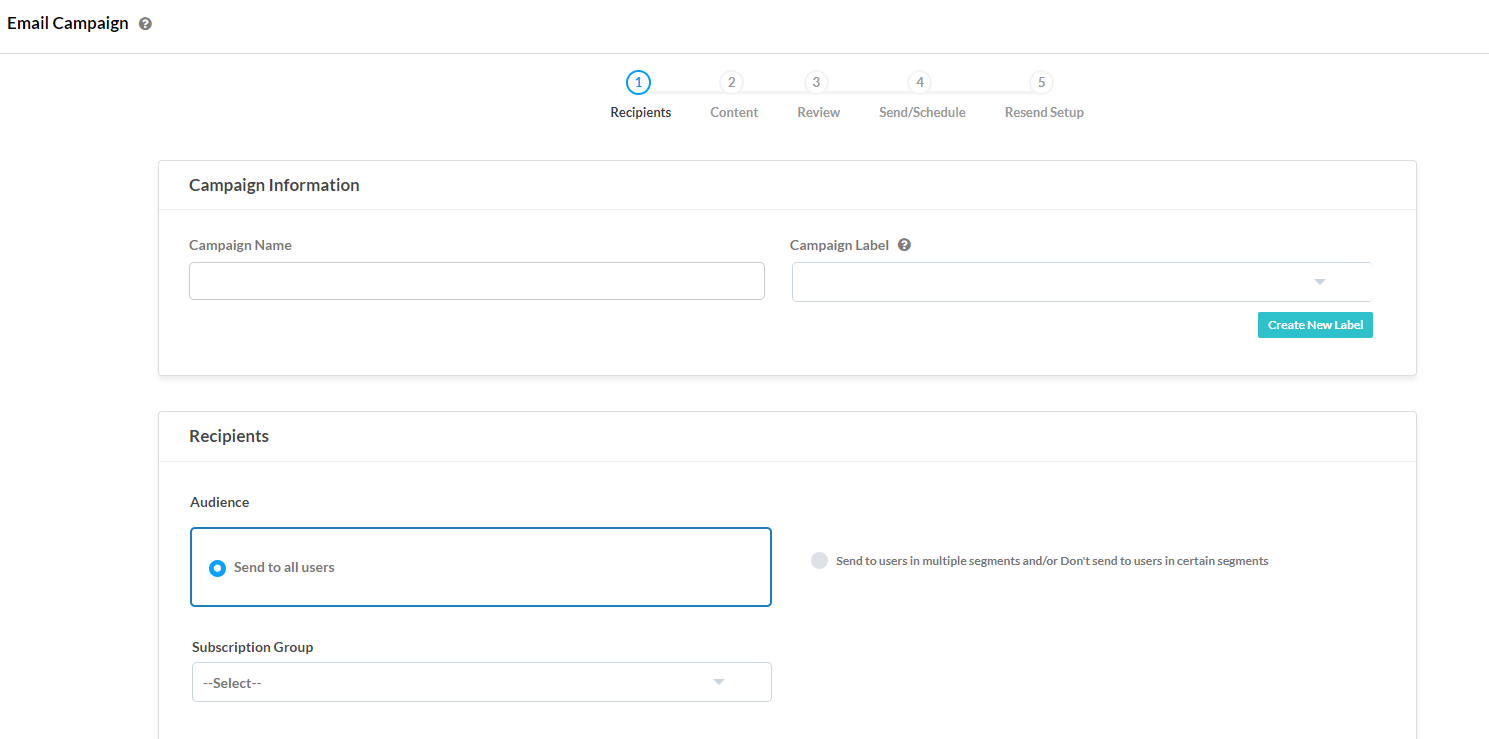
- Click on “HTML” to start creating your email template. If you have your own HTML email template, or you want to code an HTML template from scratch, this is the option to choose from.

- Once you click on the HTML page, the code editor appears.

You will find a preview tab to review the HTML as mail content. There are different options on the top of the page:
Save - This option allows you to save your email template.
Choose Token - This option allows you to save your email template. You can choose user tokens such as Name, Location, Product Preferences, Traffic Source, Device, System and Custom. Click here to know more.
Send Test Email - This option allows you to test your email template by sending a test email.
Unsubscribe Link - You can add an unsubscribe tag to your email template by clicking on the unsubscribe link.
Validate HTML - This option allows you to validate your HTML Code.
- Now click on the Preview tab, and you will see the HTML rendered and how your email content is looking. You can also view the content in the Dark and Light theme, Light theme will be selected by default.

This is how you can design your template for your email campaign. You can now send/schedule this campaign to your users. Click here to know more.
Was this article helpful?
That’s Great!
Thank you for your feedback
Sorry! We couldn't be helpful
Thank you for your feedback
Feedback sent
We appreciate your effort and will try to fix the article
